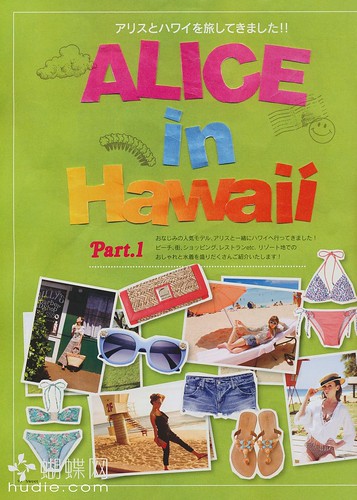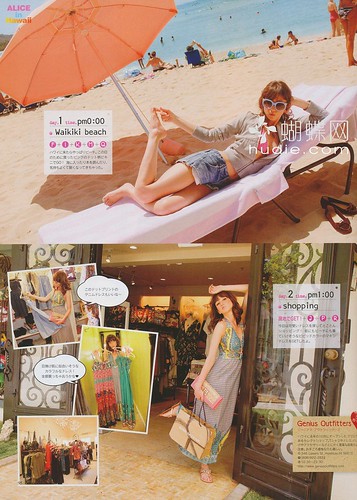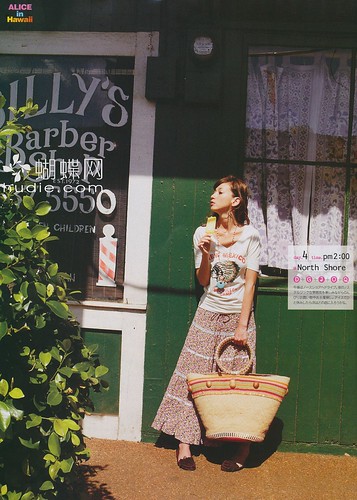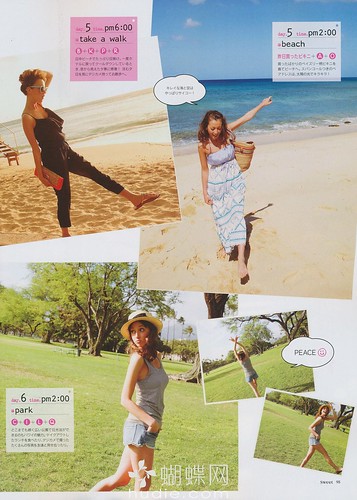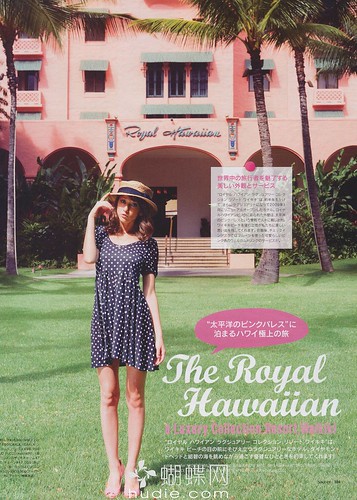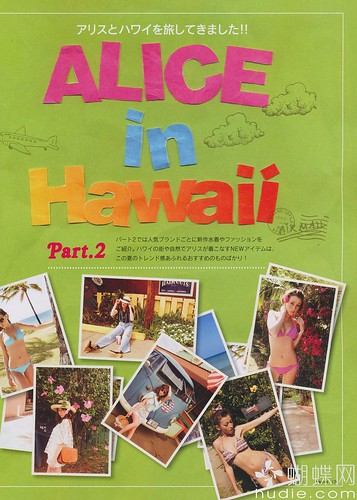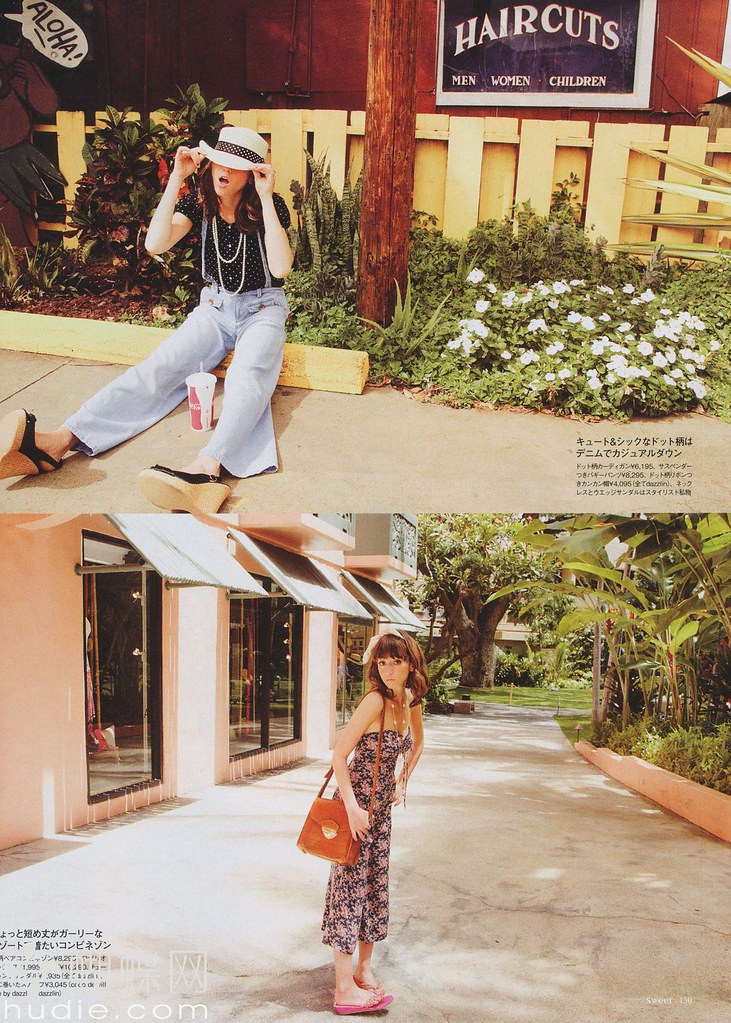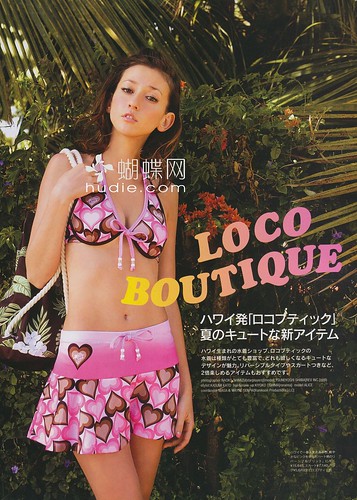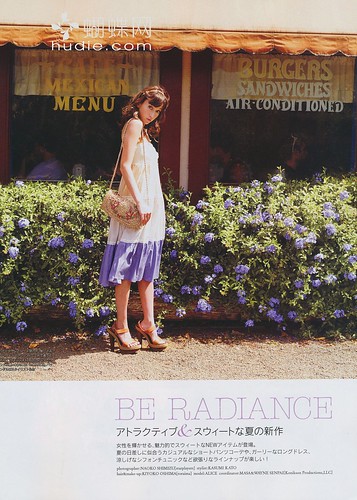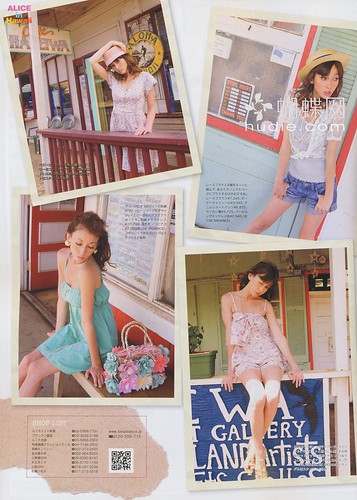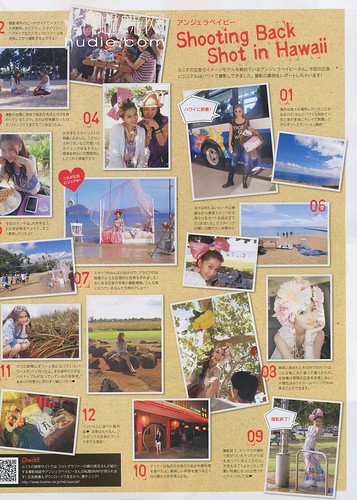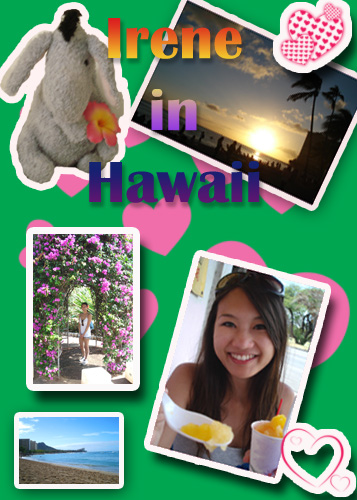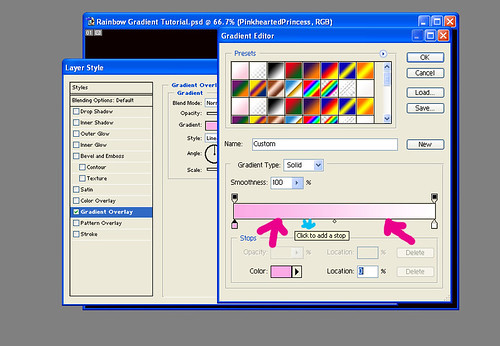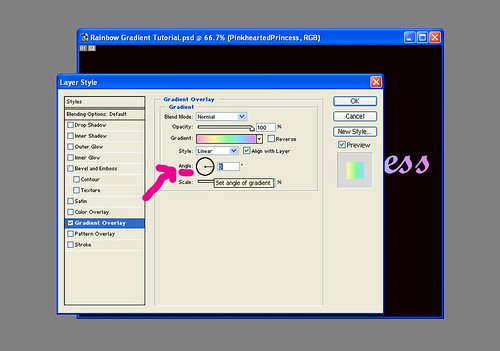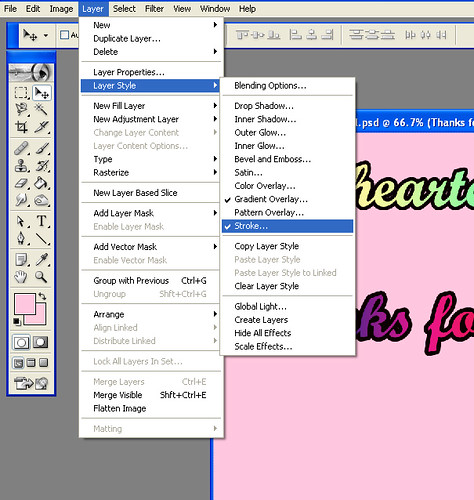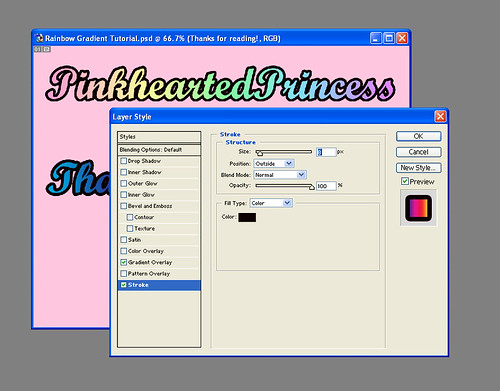Hi guys! My NYX haul from Cherryculture.com arrived a few days ago!!! I'm a newbie to the line - after seeing it everywhere with huge comparisons drawn to MAC (right up to the stylish black packaging)...I couldn't resist!
Again, Summer is here and my lips are in desperate need of some TLC!
♥ *~REVIEW~* ♥
NYX Tinted Lip Spa
The lids are clear so you can see the color right underneath!
Here they are all swiveled up - they look pretty drastically different with/without flash
And swatched on my skin with and without flash

** On the lips **
Spirit - a light pink
Sake - a mauve pink
Jewel - a coral pink
Vintage - a reddish pink
**OMG just noticed the colors almost look exactly alike on the lips! (well on me at least) LOL...well, that's a tinted lip product for you hahaha I promise the colors are actually slightly different though***
Overall
The name itself makes these tinted lip balms seem so luxurious - according the the site, they have been formulated with "Vitamin E and extra moisturizing properties to nourish and condition lips while adding color." They do wrap your lips in a temporary layer of moisture and feel very smooth once applied. There is a strong minty sensation, akin to the feeling you get when you apply a product like "Burt's Bees" lip balm. However, nothing to the point of tingling aka E.L.F. plumping lip glaze. I hate lipstick normally and these were incredibly easy to wear! The only gripe I have with these lip spas is that at the end of the day (with no in-between applications), my lips felt rather dry.
Pros: Affordable ($5.50 a pop on NYX site, $3.75 on cherryculture.com), large selection of pretty colors, feels good on the lips, color noticeable, sturdy & stylish packaging
Cons: Temporary moisturizing effect, may dry out lips if you already are prone to dryness, colors can look similar on lips, Sensitive to heat so don't leave in your car in the middle of the Summer heat!
Rating: ♥♥♥♥♥ (3/5)
At first I was tempted to buy the whole set, but now I am CONTROLLING my spending much better. (At least I like to think...) I was upset that CherryCulture was sold out of the Cococabana color at the time, but in the end, I was pleased with my choices. If you are planning on purchasing these, you should wait for a good sale to come along! Sometimes they can be up to 50% off. Also I would recommend you go with a just a few colors as these are tinted lip products and the color payoff is exactly that of a tint so you really don't need the whole set. I think I prefer my Maybelline Moisture Extreme lipstick over the Lip Spas because they provide more moisture for my lips and don't dry them out as much...however, these are still a good option for ladies who might not suffer as much from dryness.
Although the tinted lip spas didn't end up in my HG of lip products, so far, I have really been impressed with NYX. (which btw, means "Goddess of the Night") It's just a shame they don't sell this line at most drugstores. The color selection is amazing, the quality is impressive, and all at an affordable price! After tossing about 5-6 MAC lipglosses that were past their prime (I should really start throwing out my old makeup more often, for hygenic purposes), I wondered why I was blowing all this money on products that I would have to toss in a year or so. NYX just makes cents. (hahaha sorry, couldn't resist... ;D)
I have purchased some of their Black Label Lipsticks, Round lipsticks, Round lipglosses, eyeshadow palettes and pearl pigment powders which I will reviewing/swatching in future posts! ♥
***
I am so very lucky to have so many gorgeous and sweet followers...thank you all for your support. I plan on giving back again soon in a fun way! :D
***
I hope you ladies had a fabulous week, please go on and enjoy the weekend! :)
♥ Irene